新进教职工入校使用网络和信息系统指南
Guides for New Faculty and Staff to Use the Network and Information System After Reporting to the University
一、 统一身份认证系统密码设置
I. Password Setting of Unified Identity Authentication System
统一身份认证系统是校内多个信息系统的登录入口(包括校园网自助服务系统),第一次使用需要初始化密码。
The unified identify authentication system is a sign in entrance to several intra-campus information systems (including the campus network self-help service system). You must initialize your password when you use the system for the first time.
可用浏览器访问:http://pass.hust.edu.cn,点击“新用户初始化密码”,按照提示输入人员编号、手机号后,设置足够强度的密码。
You may use a browser to visit http://pass.hust.edu.cn. Click “Initialize Password for a New User”, type in your staff number and cell phone number as instructed, and set a safe enough password.
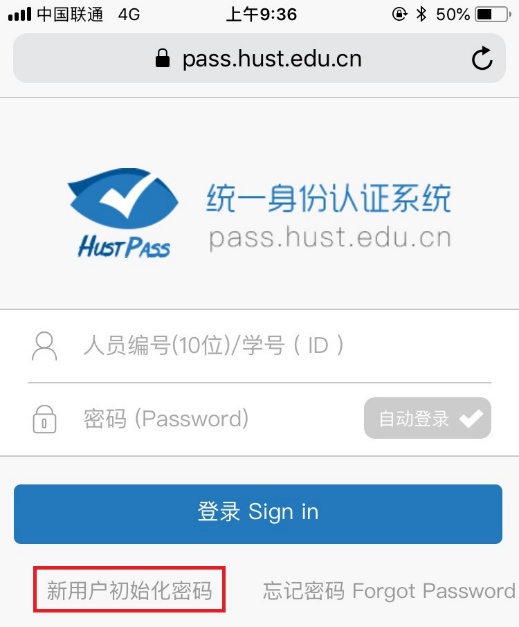
目前,通过统一身份认证可以登录的系统有:信息门户、华中大微校园、HUB系统、OA系统、人事管理系统、设备管理系统、采购管理系统、校园卡服务平台、正版软件服务平台、邮件系统、网上办事大厅等。
Currently, if you pass the unified identity authentication, you may sign in such systems as information portal, HUST on WeChat, HUB system, OA system, HR system, equipment management system, procurement management system, campus card service platform, copyrighted software service platform, mail service and online service hall.
二、 怎么上网
II. How to Access the Internet
1. 校园网账号密码
1. Campus Network User Name and Password
新进教职工入校后即自动开通上网账号,上网账号免费,一个账号可同时在四台终端上登录。无线网和有线网账号相同,上网账号为人事编号,密码需登录校园网自助服务系统http://myself.hust.edu.cn(仅限校园网访问)自己设置。
Free network accounts will be automatically opened for new faculty and staff upon their reporting to the University. One account can be signed in four terminals at the same time. The wireless network account is the same as the wired one. The network account user name is the staff number; you must sign in the campus network self-help service system: http://myself.hust.edu.cn (only limited to access through the campus network) to set your password.
访问http://myself.hust.edu.cn,点击“统一身份认证”。
Visit http://myself.hust.edu.cn, and click “Unified Identity Authentication”.
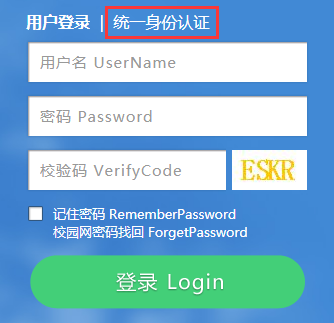
点击“登录Login”后,输入统一身份认证的账号(人事编号)、密码(设置方式请见“一、统一身份认证系统密码设置”),即可登录校园网自助服务系统。
Click “Login”, type in your user name (staff number) and password (please refer to “I. Password Setting of Unified Identity Authentication System”) of the unified identity authentication to sign in the campus network self-help service system.
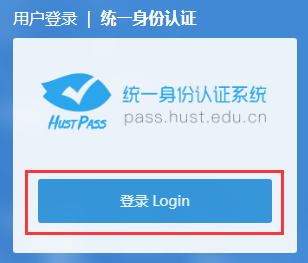
在首页中点击“用户设置→修改密码”,即可设置上网密码。
Click “User Settings → Change Password” on the homepage to set your password for access to the Internet.
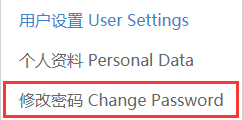
2. 校园无线网
2. Campus Wireless Network
连接无线网络“HUST_WIRELESS”或者“HUST_WIRELESS_AUTO”,打开浏览器,将自动弹出登录界面,如下图所示,输入用户名和密码,点击“连接Login”,即可连网。
Connect to the wireless network “HUST_WIRELESS” or “HUST_WIRELESS_AUTO”, and start a browser; then the sign in interface will pop up automatically, which is shown as follows. Enter the user name and password, click “Connect for Login”, and then you can access the Internet.

3. 校园有线网
3. Campus Wired Network
(1) portal页面登录
(1) Portal webpage sign in
连接有线网后,打开浏览器,将自动弹出登录界面,登录方式和无线上网相同。
Connect to the wired network, and start a browser; then the sign in interface will pop up automatically. The way of sign in is the same as that through the wireless network.
(2) 客户端登录
(2) App sign in
下载并安装“校园网认证客户端”,下载地址:http://ncc.hust.edu.cn/xzzx1/rzkhd.htm,用户可以根据自己的系统选择下载相应的版本,按照提示安装完成后,桌面上就会出现“校园网认证客户端”,打开客户端,输入用户名和密码,点击“连接”,即可连网。
You must download and install the “Campus Network Authentication App” from http://ncc.hust.edu.cn/xzzx1/rzkhd.htm. You may also select to download corresponding version based on your own computer system. After you complete the installation as instructed, then there comes the “Campus Network Authentication App” on your desktop. Start the App, enter the user name and password, click “Connect”, and then you can access the Internet.

三、 绑定华中大微校园
III. Binding the “HUST on WeChat”
华中大微校园是华中科技大学唯一官方企业号,集成了校内各种常用系统应用,包括教学、生活、OA系统、校园卡、校园资讯、电子邮箱、办事大厅、校医院就诊、工资查询等。微信扫描下方二维码,即可关注。
The HUST on WeChat is the only WeChat official account of Huazhong University of Science and Technology, integrating a number of frequently used intra-campus application systems, covering teaching, life, OA system, campus card, campus news, email, online service hall, seeing a doctor in the hospital of the University and salary inquiry. Scan the WeChat QR code below to follow the WeChat number.

(1) 关注后,点击“账号绑定”。
(1) Click “Bind Account” after following.

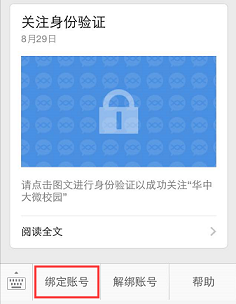
(2) 输入统一身份认证账号密码。
(2) Type in the unified identity authentication user name and password.
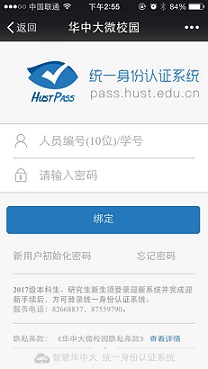
(3) 确认手机号码,并获取验证码,输入验证码后点击“绑定微校园账号和手机号”,绑定成功。
(3) Type in your cell phone number to receive a verification code. After typing in the verification code, click “Bind HUST on WeChat Account and Cell Phone Number”, and then you get them successfully bound.
四、 校园卡领取和使用
IV. How to Get and Use the Campus Card
校园卡是学校统一制作并发放给教师和学生的智能式身份凭证,在校园内具有身份识别和消费结算功能,可用于食堂就餐、超市购物、校车乘坐、校医院就诊、图书管门禁、图书借阅等。
The campus card is an intelligent ID certificate uniformly made and issued to teachers and students by the University. Given the recognition and consumption settlement functions, it can be used for dining in the canteens, shopping in the supermarkets, taking the campus shuttles, seeing a doctor in the hospital of the University, library door access and book borrowing.
1. 校园卡领取
1. How to Get the Campus Card
在人事处办完入职手续后,即可凭有效身份证件到师生服务中心16、17号窗口(主校区)或同济医学院保卫处大院一楼(同济校区)免费办理校园卡。
After completing the entry formalities in the HR Department, then with your valid ID card you can get a campus card from Window 16 or 17 of the teacher and student service center (in the main campus) or from Floor 1 of the Security Department Courtyard of Tongji Medical College (in the Tongji Campus) free of charge.

2. 校园卡充值
2. Campus Card Top-up
在使用校园卡消费前,需先给校园卡充值,目前,有以下4种方式可给校园卡充值。
Before consuming with the campus card, you must top the card up. Currently, four ways of top-up are available.
自助服务终端转账充值
(1) Through the self-help service terminal
校内共有可充值的自助服务终端96台,分布在食堂、宿舍楼、教学楼、行政楼各地,具体分布地点请见:http://ecard.hust.edu.cn/Nav/Help/Help.aspx?nid=22(仅限校园网访问)。
96 self-help service terminals in total are distributed in the canteens, dormitory buildings, teaching buildings and administrative buildings on the campus. For specific locations, please refer to http://ecard.hust.edu.cn/Nav/Help/Help.aspx?nid=22 (only limited to access through the campus network).

初次转账需要绑定银行卡。将校园卡放在自助服务终端卡槽内,在终端首页上点击“银行卡签约”,按照提示绑定校园卡持有人本人的银行卡,绑定后,即可通过银行卡转账往校园卡充值,目前仅支持中国银行、中国建设银行和工商银行(武汉)的银行卡绑定。
You need to bind a bank card before making the first transfer. Put the campus card in the card slot of the self-help service terminal, click “Bank Card Contracting” on the homepage of the terminal, and bind a bank card held by you as instructed. Only after you have a bank card successfully bound, can you top up your campus card through the bank card. Currently, cards of the Bank of China, the China Construction Bank, and the Industrial and Commercial Bank of China (Wuhan) can be bound only.

银行卡绑定后,点击终端首页“圈存转账”,按照提示操作,输入消费密码和转账金额即可。
After the bank card is bound, click the “Transfer” on the homepage of the terminal, operate as instructed, and type in the consumption password to transfer amount.

如有需要,绑定银行卡后,可在自助服务终端上开启“自动转账”功能, 点击终端首页“充值方式设置→打开自动转账功能”,即可开通自动充值功能。默认当校园卡余额低于50元时,自动充值100元,这两个金额都可在自助终端上修改。
If necessary, you can enable the “Auto-Transfer” function at the self-help service terminal after the bank card is bound. Click “Setting of Top-up Mode” → “Enable Auto-Transfer Function” on the homepage of the terminal, and then you enable the automatic top-up function. When the balance in the campus card is below RMB 50, RMB 100 will be topped up automatically, with the two amounts allowed to be revised through the self-help terminal.

(2) 网银充值
(2) Through e-bank
通过网银,持卡人可将与校园卡绑定的银行卡中的资金圈存转入校园卡中。操作指南详见http://ecard.hust.edu.cn/Nav/Help/List.aspx?icid=3%20&navid=7(仅限校园网访问)。
Through e-bank, the card holder can transfer money in the bank card bound with the campus card into his/her campus card. For operation guides, please refer to http://ecard.hust.edu.cn/Nav/Help/List.aspx?icid=3%20&navid=7 (only limited to access through the campus network).
(3) 华中大微校园充值
(3) Through HUST on WeChat
关注并绑定“华中大微校园”企业号,点击“D.校园卡”
Follow and bind “HUST on WeChat” enterprise number, and click “D. Campus Card”.
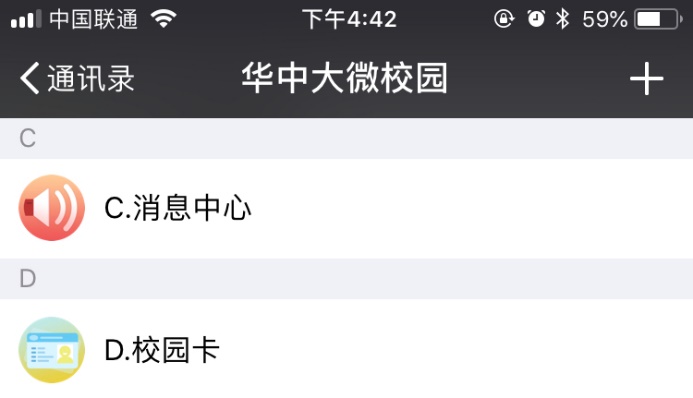
点击“账户充值”,即可从绑定的银行卡转账到校园卡。
Click “Account Top-Up”, and then you can transfer money from the bound bank card into your campus card.

(4) 现金充值
(4) In cash
除可以通过银行卡转账外,学校还在多个食堂设立了校园卡现金充值点,现金充值点查询请见:http://ecard.hust.edu.cn/Nav/Help/Help.aspx?nid=23(仅限校园网访问)。
In addition to bank card transfer, several cash top-up stands for campus cards are also set up in several canteens of the University. For locations of cash top-up stands, please refer to http://ecard.hust.edu.cn/Nav/Help/Help.aspx?nid=23 (only limited to access through the campus network).
2. 校园卡扫码付
2. Paying by Scanning the QR Code of Campus Card
除物理卡片,每张校园卡还附带一个“电子账户”,给电子账户充值后,还可在“华中大微校园→D.校园卡”栏目内使用校园卡扫码付。电子账户充值方式请见:http://ecard.hust.edu.cn/Nav/Help/Help.aspx?nid=83(仅限校园网访问)。
Apart from the physical card, an “electronic account” is also attached to each campus card. After topping up the electronic account, you can click “HUST on WeChat → D. Campus Card” to pay by scanning the QR code of campus card. For the electronic account top-up mode, please refer to http://ecard.hust.edu.cn/Nav/Help/Help.aspx?nid=83 (only limited to access through the campus network).

目前,校园卡扫码付可在以下地方使用:
Currently, the function of paying by scanning the QR code of campus card can be used:
主校区:(1)集贤楼食堂一楼;(2)所有超市;(3)师生服务中心后勤窗口;(4)自助售货机;(5)校内循环车;(6)国际交流中心前台。
In the main campus: (1) Floor 1 of Jixian Canteen; (2) all supermarkets; (3) logistics windows of the teacher and student service center; (4) vending machines; (5) campus shuttles; (6) reception of international exchange center.
同济校区:所有食堂部分窗口及超市。
In Tongji campus: partial windows of all canteens and supermarkets.
更多校园卡使用方法和服务查询,可访问校园卡服务平台:http://ecard.hust.edu.cn(仅限校园网访问),校园卡服务中心咨询电话:027-87540966。
For more methods for use of the campus card and services, please refer to the campus card service platform: http://ecard.hust.edu.cn (only limited to access through the campus network). Campus card service center hotline: 027-87540966.
五、 信息门户网站
V. Information Portal Website
信息门户集成了校园通知、教务系统、实验室安全管理平台、校园网自助服务、邮件系统、正版软件等多个常用系统入口,用统一身份认证账号登录一次即可,不用重复登录,访问网址:http://one.hust.edu.cn。
Information portal integrates entrances to a number of frequently used application systems such as campus notice, HUB system, laboratory safety management platform, campus network self-help service, mail system and copyrighted software. You need to sign in the portal website at http://one.hust.edu.cn through the unified identity authentication account once only.
六、 正版软件服务平台
VI. Copyrighted Software Service Platform
正版软件服务平台面向全校师生提供正版化软件的免费下载和激活服务。目前可下载软件包括:
The copyrighted software service platform provides free access to the teachers and students of the University to download and activate copyrighted software. The software that can be downloaded currently includes:
(1) Windows,版本:7、8、8.1、10;
(1) Windows versions 7, 8, 8.1 and 10;
(2) Office,版本:2010、2011、2013、2016、2019;
(2) Office versions 2010, 2011, 2013, 2016 and 2019;
(3) Mac Office,版本:2011、2016、2019;
(3) Mac office versions 2011, 2016 and 2019;
(4) Visio,版本:2010、2013、2016、2019;
(4) Visio versions 2010, 2013, 2016 and 2019;
(5) Project,版本:2010、2013、2016、2019;
(5) Project versions 2010, 2013, 2016 and 2019;
(6) Matlab;
(6) Matlab;
(7) 工具:激活客户端、软碟通等。
(7) Such tools as Activation Client and UltraISO.
使用方式如下:
The way of use as follows:
1. 使用浏览器访问http://software.hust.edu.cn,点击页面右上角“统一身份认证登录”。
1. Use a browser to visit http://software.hust.edu.cn, and click “Unified Identity Authentication Sign In” at the top right corner of the page.
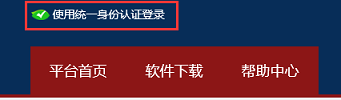
2. 点击“下载最新软件”,即可进入常用软件的下载页面。
2. Click “Download the Latest Software”, and then there pops up the common software downloading page.
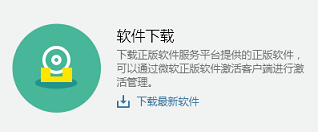
3. 激活。下载并安装正版软件后,需要用激活客户端激活。点击客户端下载“下载最新版本”,并安装。
3. Activation. After downloading and installing the copyrighted software, you need to use the Activation Client for activation. Click the app to “Download the Latest Version” and install it.

安装后在桌面上可看到客户端“华中科技大学正版软件服务平台”。
After installation, you will see the app named “Copyrighted Software Service Platform of HUST” on your desktop.
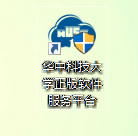
打开客户端,输入统一身份认证账号登录,进入激活页面。
Start the app, type in your unified identity authentication user name and password, and click “Sign In” to come to the activation page.
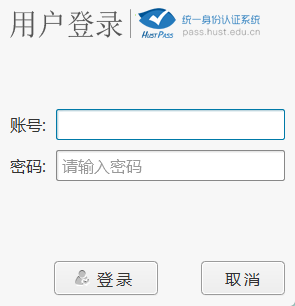
选择要激活的软件,激活即可。
Select the software to be activated, and activate it.

七、 邮件系统
VII. Mail System
每位教师入职后即自动开通邮件账号,使用浏览器访问http://mail.hust.edu.cn,点击“统一身份认证”→“登录”,输入账号密码,即可进入邮件系统。邮件系统内含“组织通讯录”,可以直接查找本单位同事的邮件地址。
An email account will be automatically opened upon each new teacher’s reporting to the University. Use a browser to visit http://mail.hust.edu.cn, click “Unified Identity Authentication” → “Sign In”, type in your account user name and password, and then you will come to the mail system. In the mail system, you may see an “address list of the organization”, from which you can find email addresses of your colleagues directly.
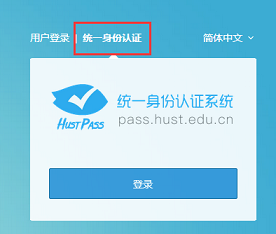
八、 网上办事大厅
VIII. Online Service Hall
网上办事大厅是校内办理线上业务的重要信息系统,目前可办理的常用应用有:校园网VPN申请、因公/私出国(境)申请、国际会议申办申请、教师国际学术交流申请、学生成绩录入、知识产权在线申报、科技合同审批、公用邮箱申请、教职工机动车门禁申请等。
The Online Service Hall is an important information system of the University for handling online business. Currently, the common affairs that can be handled through the hall include campus network VPN application, application for going abroad for official business or private purpose, application for biding for international conferences, teachers’ application for international academic exchanges, entry of students’ academic results, online declaration of intellectual properties, approval of contracts on scientific and technological research programs, public mailbox application, and faculty’s application for door access to their motor vehicles.
1. 使用浏览器访问http://ehall.hust.edu.cn,输入统一身份认证账号登录。
1. Use a browser to visit http://ehall.hust.edu.cn, and type in the unified identity authentication user name and password to sign in.

2. 进入办事大厅后,找到并点击相应的业务名称,按照操作提示即可办理相应业务。
2. After coming to the Online Service Hall, find and click the corresponding business name, and handle the corresponding business according to the operation instructions.

九、 校园网VPN
IX. Campus Network VPN
校园网VPN,是教职工在校外访问校园网资源的重要工具。如:图书馆数据库文献、人事系统、财务办公平台、校园卡服务平台等,登录VPN后在非校园网环境下也能正常访问。
Campus network VPN is an important tool for faculty and staff to have access to resources on the campus network when they are out of the campus. For example, faculty and staff may normally access the database literature of the library, HR system, financial office platform, campus card service platform, etc. after signing in the VPN even if they connect to a non-campus network.
1. VPN账号申请
1. VPN Account Application
访问网上办事大厅:http://ehall.hust.edu.cn,输入统一身份认证账号登录后,点击“校园网VPN申请”,经所在单位审核通过后,即可开通VPN账号。
Visit the Online Service Hall at: http://ehall.hust.edu.cn, type in your unified identity authentication user name and password to sign in, and click “Campus Network VPN Application”. Only after your application is approved by your School/Department, can you open a VPN account.

2. VPN使用方法
2. Way of Using the VPN
浏览器访问https://vpn.hust.edu.cn,下载EasyConnect,双击下载的文件安装VPN客户端,安装完成后,在桌面上会出现一个名为“华中科技大学VPN”的客户端图标(windows用户)。
Use a browser to visit https://vpn.hust.edu.cn to download EasyConnect; double click the downloaded file to install the VPN app, and then there will appear an app icon named “HUST VPN” on your desktop after installation (windows user).
打开客户端,在服务器地址输入https://vpn.hust.edu.cn,点击连接,初次连接会自动安装一些组件,然后输入统一身份认证账号和密码,即可登录。
Start the app, enter https://vpn.hust.edu.cn at the server address, and click “Connect”. Some packages may be automatically installed in the first connection. Type in your unified identity authentication user name and password to sign in the VPN.

MAC用户在安装完客户端后,使用浏览器访问https://vpn.hust.edu.cn,输入统一身份认证账号和密码后,即可完成登录。
After installing the app, a MAC user may use a browser to visit https://vpn.hust.edu.cn, and types in his / her unified identity authentication user name and password to sign in the VPN.
手机用户及更详细的VPN使用方法介绍、VPN使用常见问题解答等,请见:http://ncc.hust.edu.cn/jgfw/VPN.htm。
For a cell phone user, more detailed ways of using the VPN and answers to common questions about the use of the VPN, please refer to http://ncc.hust.edu.cn/jgfw/VPN.htm.
十、 常用网址
X. Frequently-used Websites
1. 校主页http://www.hust.edu.cn
1. Homepage of the University: http://www.hust.edu.cn
2. 信息门户 http://one.hust.edu.cn
2. Information portal: http://one.hust.edu.cn
3. 校园网自助服务平台 http://myself.hust.edu.cn
3. Campus network self-help service platform: http://myself.hust.edu.cn
4. 校园卡服务平台 http://ecard.hust.edu.cn
4. Campus card service platform: http://ecard.hust.edu.cn
5. 正版软件服务平台 http://software.hust.edu.cn
5. Copyrighted software service platform: http://software.hust.edu.cn
6. 邮件系统 http://mail.hust.edu.cn
6. Mail system: http://mail.hust.edu.cn
7. 网上办事大厅 http://ehall.hust.edu.cn
7. Online service hall: http://ehall.hust.edu.cn
8. HUB系统 http://hub.hust.edu.cn
8. HUB system: http://hub.hust.edu.cn
9. OA系统 http://oa.hust.edu.cn
9. OA system: http://oa.hust.edu.cn
10. 财务处 http://fiscal.hust.edu.cn
10. Financial Department: http://fiscal.hust.edu.cn
11. 华中大新闻网http://news.hust.edu.cn
11. HUST news website: http://news.hust.edu.cn
12. 校医院http://hospital.hust.edu.cn
12. Hospital of the University: http://hospital.hust.edu.cn
13. 图书馆http://www.lib.hust.edu.cn
13. Library: http://www.lib.hust.edu.cn
14. 华中大微校园二维码
14. QR code of HUST on WeChat


